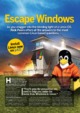| Looking for the latest popular distros? Check the official project websites to save time and bandwidth | |||
| Ubuntu | Arch | Debian | Fedora |
| Mint | Manjaro | Devuan | openSUSE |
| elementary OS | EndeavourOS | antiX | Solus |
| Pop!_OS | ArchLabs | MX Linux | Mageia |
Ongoing! Visit our Linux User & Developer archive (work in progress).
Click here to see all available PDFs. Note: PDFs are © Future Publishing and may not be redistributed without permission from the editor.
Subscribers: click here to get access to more PDFs and full issues!
Issue 226 (August 2017) - Escape Windows
Click here to get the DVD via BitTorrent
Click here to get just the source code used in tutorials
Don’t use Linux because it’s free, but because it frees you and your hardware. We’re not here to bash Windows, we’re here to give you choice. When you buy a Mac you have to run MacOS. Buy a PC and you’ll be steered in the direction of Windows 10; All are examples of companies attempting to lock-in consumers to a walled software ecosystem. When you own the hardware, why is the software you can run being dictated to you?
To help everyone enjoy software freedom and free their devices in our next issue we’ve got a huge 16-page guide to installing and using Linux, no matter if you’re a novice or computing expert. We have a guide to configuring the Linux desktop in its many forms, while the rest of the magazine offers a small glimpse of the wide range of open source topics, ranging from security and coding to the Raspberry Pi, training and creative tools.
Roundup - we test the best Linux supporting VPN services
Rubber Duck - the best mini USB injection system
Arch - build your own custom Arch distro
The LXF puzzle - can you beat our master coder?
Pi DOOM - catch up on a gaming classic with your Pi
AMD Ryzen 5 1500X - Another blow to Intel’s quad-core models
Animation - take your first steps with open source animation